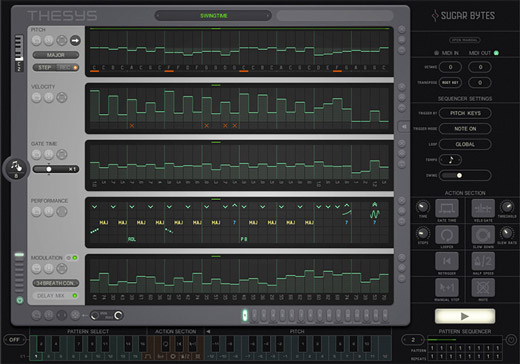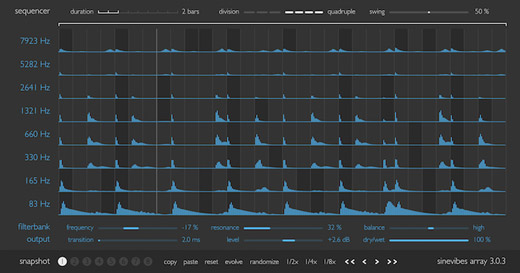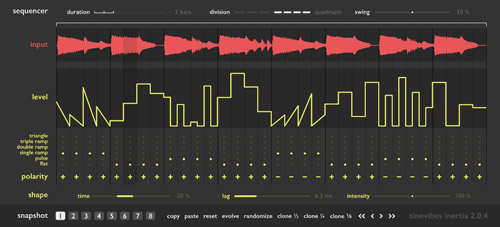So much of good sound design is about turning relatively static sounds into living, breathing, multilayered, evolving experiences. And to achieve this movement, modulating – or “changing over time” – certain aspects of the sound is the key.
In this part of our sound design series, we’re going to look at how step sequencers and envelope generators can be used not just to trigger notes for creating melodies and bass-lines, but to step-automate volume, filters, pitch, panning and a host of other useful parameters.
Catch up on the other parts in the series:
- Part 1 – Delay
- Part 2 – Distortion
- Part 3 – Layering
- Part 4 – Classic Modulation FX
- Part 5 – Stereo & Panning FX
- Part 6 – Pitch Shifting
- Part 7 – Reverb
- Part 8 – Step Sequencers & Envelope Generators
- Part 9 – Creative Filtering
- Part 10 – Granular Synthesis & Sample Processing
What Are Step Sequencers?
The thing step sequencers and envelope generators have in common is that they both operate on the principle of dividing up time into a series of equal slices or “steps” and applying different values to each step separately. The method feels, in some ways, closer to traditional computer programming than conventional musical “playing” or performance; but because of the radically different approach, it is also the mode of creation that underpins techno and other futuristic music that melds human feeling to robotic grooves. For sound design purposes, we can use step sequencers and envelopes to come up with incremental, evolving sound processing that we wouldn’t have thought of doing using more conventional, manual approaches.
Happy Accidents
Step sequencers enable you to come up with combinations of note pitches, pitch bends, timing and filter settings that you would never really think to program in a piano roll or other type of MIDI editor. When you combine this capability with novel sound sources like drums, foley, atmospheres and other FX, you can warp sounds into new and unexpected shapes. The fun part is that you can surprise yourself as you experiment with tweaking parameters and adding different settings to random steps as you play back your sounds on a loop.
Resample And Keep Processing
Once you’ve generated your sequence, don’t stop there! Try bouncing it to audio, throwing it into a sampler or audio editing track in your DAW, and start chopping: slice, mute, reverse, re-pitch individual steps. Put some steps on their own audio channel and apply different effects or processing to them, like long reverbs or bitcrushing. Whatever you can think of here. The cool thing is that as you mangle each step separately, they will still share a commonality and relationship which will throw up interesting new snippets of sound FX and weird little semi-melodic phrases that you can bounce and save as complete, unique spot FX samples.
The Best Sequencer Plugins For Sound Design: Roundup List
1) Sugar Bytes Thesys
With its five lane layout, interesting and unusual sequencing can be generated faster and more reliably in Thesys than most other sequencer plugins I own.
The top three lanes are where you set the Pitch, Velocity (in effect, volume) and Gate (or note length) for each step; use the bottom two Performance and Modulation lanes to apply changes like pitch bends and rolls, as well as many layers of CC modulation that can be sent directly to the corresponding parameters in your soft synth or sampler (or indeed hardware), that make it a very fun plugin to use.
The great strength of Thesys is its flexibility, taking the best of classic analogue sequencers and adding plugin power to keep things powerful but intuitively streamlined. Connect Thesys to control any synth or sampler in your plugin (or hardware) arsenal.
Generated patterns can be simply drag-and-dropped to a MIDI track for saving or further mangling. Lane lengths can be individually adjusted to create weird and polyrhythmic sequences at the drop of a hat.
The all-important Randomizer and Mutate functions mean you can always find fresh inspiration and discover those happy accidents.
Also check out: Consequence, also from Sugar Bytes, which skews closer to the arpeggiator model for creating chord sequences, but still has plenty of innovative and fun features which could be applied for sound design purposes.
Available for: Mac, PC | VST2, AU, AAX
BUY NOW via Plugin Boutique.
2) Sinevibes Array and Inertia
Sinevibes have a whole bunch of sequencer variants in their plugin lineup for Mac users, and we particularly like Array and Inertia for sound design.
Array, the “spectral sequencer”, is a novel take on step sequencing, as it splits the incoming signal into 8 frequency bands whose waveforms are displayed across the GUI, and then allows you to input, mute and filter step notes on each band individually — effectively step filtering the sound, with unusual combinations of present and omitted slices of the audio spectrum on each step.
Steps can be painted in individually, randomly or as complete blocks (with all notes on a band toggled on/off with a key command), and eight snapshots can be taken of your sequencer settings to rapidly flip between for even more variation and performance capability. The master filter and resonance controls at the bottom also allow you further sculpt the effect to your taste.
Meanwhile, Inertia has a great, clear GUI that makes it easy and fun to create crazy level modulation with the highly graphic step sequencer. A particularly useful aspect of Inertia is the waveform display above the level sequencer, which makes it easier than usual to align your volume ramps and stutters precisely with the existing dynamics of the audio. And again, the randomize function is great fo generating infinite variations of your sounds quickly — a key aspect of effective and productive sound design workflow.
Available for: Mac | AU
BUY NOW via Plugin Boutique.
3) Cableguys ShaperBox 2
ShaperBox is actually a sort of rack-container for six of Cableguys individual plugins that all use a similar editable multi-stage envelope-based interface to effect one of several common modulation parameters: Time, Filter, Pan, Volume and Width.
Incredibly flexible for a whole host of sound design and processing applications, ShaperBox still manages to provide remarkable fluidity and simplicity in its layout and workflow. It allows you to make stepped sequence, rhythmic modulations, or go entirely off-grid (at least within the set loop length) and stack some truly unpredictable combinations of modulated parameters for warping your sounds as carefully or crazily as you wish.
One of the best plugins available, of any kind, for balancing utility and ease of use with huge amounts of fun and inspiration: a must for every sound designer.
For an alternate take on envelope-based “step” processing, also of course see Xfer LFOTool, from the makers of the wavetable synth Serum.
Available for: Mac, PC | VST2, AU
BUY NOW via Plugin Boutique.
4) FXpansion Geist 2
Not perhaps an obvious choice when discussing sequencer plugins, but I’ll still contend that Geist 2’s sampler-sequencer, when combined with FXpansions streamlined TransMod system for quickly modulating parameters, has led to some of my best and fastest-to-put-together, sequencer-based compositions.
For working with your own samples and resampled sequences, nothing has come close to Geists workflow when mangling and applying multiple layers of modulation to create truly evolving sequences so (relatively) effortlessly. I also use HALion 6 for sound design and sample mangling purposes, a tool which can do literally anything – but it also takes about 6 times as long to navigate through the options and possibilities before you find the right parameters to edit. With Geist 2, once you get over the initially intimidating range of options, the eight engines etc., and come up with workflows that suit your approach, it can become a perfect sound design sequencing tool.
Try loading a pad bank of drum, foley and synth hit sounds and then programming a simple MIDI sequence in the Pattern window; add modulation lanes and multiple TransMod LFOs to parameters like Tuning and Filter Cutoff for sequenced combinations that you would never come up with otherwise.
Available for: Mac, PC | VST2, AU, AAX, Standalone
BUY NOW via Plugin Boutique.
5) HY-Plugins HY-SEQ16x3
The Doepfer MAQ 16/3 is one of the most coveted analogue sequencers, particularly among the current crop of hardware-wielding techno producers. The HY-SEQ16x3 is an excellent homage to the hardware, and includes features like Probability-controlled and drawable LFOs amongst its myriad modulation options that make it very powerful in its own right.
The key differentiator when compared to the others on this list is the method of inputting step settings via the 3 rows of 16 rotator knobs. This simple interfacing method is deceptively sophisticated, in that it encourages you to come up with series of edits and parameter changes that you just wouldn’t otherwise conjure.
If you have a MIDI controller with knobs, create a template for HY-SEQ16x3 with the knobs assigned to the on-screen step knobs, and you’ll get some of the same hands-on tweakability that makes the original hardware unit so inspiring.
Available for: Mac, PC | VST2, AU
BUY NOW via HY-Plugins.
There a re plenty of other options too, of course: various M4L (Max for Live) devices if you are an Ableton live user; the tracker-based DAW Renoise (perfect if you want to sequence your sounds and modulations with a certain 90s-IDM Aphex Squarepusher flavour); and other powerful arpeggiator-based plugins like Kirnu Cream and five12 Numerology.
Catch up on the other parts in the series:
- Part 1 – Delay
- Part 2 – Distortion
- Part 3 – Layering
- Part 4 – Classic Modulation FX
- Part 5 – Stereo & Panning FX
- Part 6 – Pitch Shifting
- Part 7 – Reverb
- Part 8 – Step Sequencers & Envelope Generators
- Part 9 – Creative Filtering
- Part 10 – Granular Synthesis & Sample Processing
For a lot more sound design and processing tips, check out the Ultimate Guides series, a definitive collection of tips and techniques for enhancing your music and bringing it to a professional level:
If you liked this post, you’ll definitely find these useful too:
What’s The Best DAW Music Production Software, Really? An Essential Buyers Guide
25 Of The Best Drum Plugins In The World
10 Ways To Make Your Soft Synths Sound More Analogue