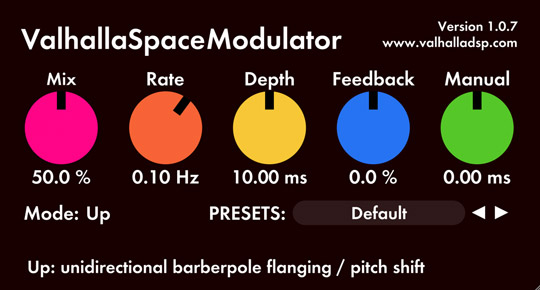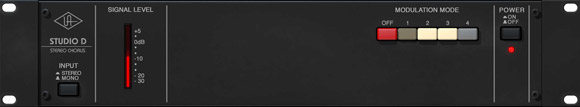In Part 4, we’re taking a closer look at what could be considered “classic” modulation effects: phasing, flanging, and chorus. While these effects have their origins in the era of tape machine recording in the 60s, 70s and 80s, don’t think that they are only worth understanding and including in your core production toolset if you make music that is also rooted in the more traditional guitar-based pop and rock styles of that same era.
In fact, these effects underpin a surprising number and range of modern effects processors, and their potential to help sculpt exciting sounds in even the most forward-thinking 21st century genres should definitely not be underestimated. Some of the most iconic models of these effects could definitely still be considered secret weapons. The need for wider, thicker, richer and more excitingly moving sounds will never go away, and the effects we’re looking at here are where it all began. Let’s dive in!
Catch up on the other parts in the series:
- Part 1 – Delay
- Part 2 – Distortion
- Part 3 – Layering
- Part 4 – Classic Modulation FX
- Part 5 – Stereo & Panning FX
- Part 6 – Pitch Shifting
- Part 7 – Reverb
- Part 8 – Step Sequencers & Envelope Generators
- Part 9 – Creative Filtering
- Part 10 – Granular Synthesis & Sample Processing
Part 4: Classic Modulation FX In Sound Design
These different effects are often thought of as being in the same “family” of processor types, because they are actually all based on variations of the same basic signal-processing principle of mixing a modulated (that is, modified or changed in some way) and slightly delayed copy back in with the original source sound to create a series of notches that are swept at varying rates up and down the frequency spectrum. The specific sound of the effect is determined by two key factors:
- The spacing of the notches (whether they are evenly or harmonically spaced, for example)
- How much the modulated signal is delayed from the original one.
Phasing and Flanging
With no delay at all between the source signal and the modulated version, you get the effect known as phasing. Because of this lack of delay, phasing is more subtle and not quite as over-the-top dramatic an effect as flanging or quite as wide and thick as chorus – but this also sometimes makes it a preferred choice in modern productions, where you might want to add some excitement or subtle movement to key elements or moments in a track, but perhaps without making everything instantly sound like a 1969-era Jimi Hendrix flaming guitar solo, the way heavy flanging can.
Anyway, phasing becomes flanging, and things do start to really get moving, when some time delay is introduced.
With a very short delay of between 1-5ms, you will get the most frequency cancellation between the original and modulated signal, thereby generating the greatest modulation depth and the most obvious-sounding, “wooshing” modulation effect… flanging.
Chorus
Once you start drawing out the delay time above 5ms (but still keeping it short enough, below around 25ms, so that our brains don’t yet register the original and delayed signal as two separate sounds – a psychoacoustic phenomenon known as the Haas Effect, much more on that here), you start to lose some of the very obvious and deep sweeping modulation associated with flanging, and instead you create the pleasing thickening and widening effect known as chorus.

This dual ability of chorus to both add lushness to a thin sound and push it out into the stereo field has made it an obvious choice amongst production effects on synths and guitars since the 80s. Historically, the evergreen favorite chorus stompboxes amongst guitarists are still the Boss CE Chorus Ensemble series. Starting with the CE-1 Chorus Ensemble from 1976, the original chorus box, Boss cemented their reputation for chorus effects with the CE-2 stompbox and it’s descendents, which due to it’s tank-like compact steel construction continues to be found in alt-rock and shoegaze gear lists as the de facto chorus pedal. The current models, like the CE-5 Stereo Chorus Ensemble and CH-1 Super Chorus, are great for synths and sound design routing too.
For 70’s synthesists meanwhile, most famously Jean Michel Jarre, the Electroharmonix Small Stone Phaser was the phaser of choice, and the current Nano model is still a great choice today for pairing with hardware synth patches and sound effects design.
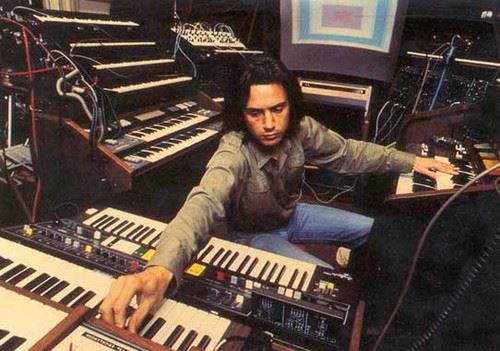
Roland/Boss has a lot of form in the chorus domain, as they also developed their legendary studio rackmount Dimension D chorus box, and also put what became sought-after chorus sections into their analogue synths like those in the beloved Juno range. Most likely this was initially a way of introducing some of the lushness of more expensive synth models into the relatively simple sound-generating architecture, but the distinctive thickening of patches soon became a celebrated sound in its own right. Now you can even get a free plugin of just the Juno’s much-loved chorus section from TAL, the TAL-Chorus-LX, which is a spinoff from their own excellent TAL-U-NO-LX Juno synth emulation plugin instrument (more on these below).
Chorus doesn’t only have to be used on sustained sounds like guitars and synths. You can use it to great effect to add an extra dimension of liveliness to drums, perc and impact sounds, particularly snares and higher frequency percussion. (I probably wouldn’t recommend it on kicks and lower frequency drums due to the danger of introducing phase issues – although chorus will definitely work on bass guitar and other bass sounds that have a strong low-mid component).
Doubling
Of course, if you extend the delay time still further, you eventually pass the Haas threshold and it starts to sound like two discreet sounds. However, this type of doubling, with a simple delayed copy of the original sound at between 60-120ms, can also be used to good thickening effect as a different approach than chorusing. This can be achieved with a basic delay plugin, or with a more specialised “doubling” emulation, but the effect is essentially the same.
Another meaning of doubling in recording parlance refers to the practice of literally recording and stacking multiple takes of the same instrument or vocal part. The idea is to play or sing as close to the original as possible. Obviously, you will never match exactly, and this is the point: the micro-inconsistencies (or quite noticeable ones if you’re a bit sloppy) in timing and pitch add to the sense of depth, detail and size in a great way.
In sound design, you can use doubling and stacking of multiple takes of things like foley recordings of kitchen implement-sourced perc hits to make some really interesting and rich drum layers.
The Best Classic Modulation Effects Plugins For Sound Design: Roundup List
1) Eventide Instant Flanger Mk II & Instant Phaser Mk II
Both of these plugins are based on hardware units that were some of Eventide’s first forays into studio effects. They soon became studio staples that would end up being used on countless records through the 70s, 80s and beyond.
Instant Phaser features an “Age” knob that simulates the effect of the internal circuitry having warped a little and drifted from its original values after having been left on for years in a studio rack.
Instant Flanger has three different main settings: Shallow, Deep and Wide. The Oscillator control sets the speed of the modulation, and the Enveope Follower allows you more control than usual over how the signal is processed with the flange effect.
Instant Flanger also features a “Bounce” knob that references the practice that gave “flanging” its name, when engineers would press a thumb on the edge or flange of one of the two tape reels to create the kind of delay and modulation we discussed earlier. The Bounce knob mimics the effect of the capstan motor servo of an old tape machine responding to this pressure, as it tries to recover regular speed.
Available for: Mac, PC | VST, AU, AAX
Instant Flanger Mk II and Instant Phase Mk II can be bought separately and are also included in Eventide’s excellent Anthology XI bundle (the bundle also includes the H910 Harmonizer pitch-shifting effects plugin that we’ll be covering in the next post).
[button link=”https://www.pluginboutique.com/product/2-Effects/29-Phaser/5027-Instant-Phaser-Mk-II” target=”_blank” preset=”blue” text_color=”#ffffff” color=”#238bcd”]BUY NOW[/button] via Plugin Boutique.
2) Valhalla SpaceModulator
Free for anyone who has bought any other Valhalla DSP plugins direct form their site, SpaceModulator is their take on flanging.
It has a typically streamlined interface and features 11 modulation modes, allowing you to get anything from “regular” flanging to barberpole flanging (apparently infinite rising modulation rather than rising and falling); detuning and doubling, as we discussed above, as well as going further into reverb and other weirder modulation-based effects.
We covered Valhalla UberMod previously, but it should also be mentioned again here as it also covers modulating delay, and is a chorus and flanging beasty. Check them both out!
Available for: Mac, PC | VST, AU, AAX
[button link=”https://valhalladsp.com/shop/modulation/valhalla-space-modulator/” target=”_blank” preset=”blue” text_color=”#ffffff” color=”#238bcd”]DOWNLOAD[/button] via ValhallaDSP.
3) Softube Fix Phaser, Fix Flanger and Doubler
Softube teamed up with legendary hardware audio processing designer Paul Wolff under his Fix Audio banner to create these three processor plugins.
Flexibility and musicality are the watchwords here, with each plugin capable of covering pretty much every conceivable tone and take on phasing and flanging that have become favourites in the palettes of producers and engineers over the decades — and all with a distinctly modern edge that means they’re not only good for nostalgic recreations.

The Fix Phaser comes separately, the Fix Flanger and Doubler come as a two-plugin set; and all are included in the first-class Softube Volume 3 bundle.
Available for: Mac, PC | VST, AU, AAX
[button link=”https://www.pluginboutique.com/products/3973″ target=”_blank” preset=”blue” text_color=”#ffffff” color=”#238bcd”]BUY NOW[/button] via Plugin Boutique.
4) D16 Syntorus Analog Chorus & Fazortan 2 Controllable Space Phaser
Syntorus is specifically designed to capture the analogue character of classic synths, such as the Roland Junos we discussed earlier, and the ARP Solina string machine and Elka Synthex.
A significant aspect of Syntorus’ sound is the fact that it has dual delay lines (labelled Path 1 and Path 2 on the interface). These can be set to run together or to feed one into the other, opening up a whole new set of chorus and sound design possibilities within a single plugin.
Fazortan 2 is unofficially modeled more directly on 70’s synth pioneer Jean Michelle Jarre’s favourite phaser, which is regarded to have been an Electroharmonix Small Stone phaser pedal. It’s awesome, and the version 2 update is even better!
Both of these are must-haves for electronic producers looking to thicken synths, drums and basslines.
Available for: Mac, PC | VST, AU, AAX
[button link=”https://www.pluginboutique.com/product/2-Effects/29-Phaser/4711-Fazortan-2” target=”_blank” preset=”blue” text_color=”#ffffff” color=”#238bcd”]BUY NOW[/button] via Plugin Boutique.
6) Soundtoys Phase Mistress
What really sets Phase Mistress apart from the pack is not immediately apparent: it’s a typically great-sounding and versatile plugin processor from Soundtoys, but you have to open the Rhythm and Shape Editor drop-down tabs to really get a feel for just how malleable you can make your phasing. Here you can get into creating custom shapes and curves for your modulation, coming up with phaser effects that just wouldn’t have been possible with pre-digital models – but all imbued with a rich analog-style character.
Super-sculptural, but still simple in default view when you want it to be.
Phase Mistress is part of the Soundtoys 5 bundle.
Available for: Mac, PC | VST, AU, AAX
[button link=”https://www.pluginboutique.com/product/2-Effects/29-Phaser/1808-PhaseMistress” target=”_blank” preset=”blue” text_color=”#ffffff” color=”#238bcd”]BUY NOW[/button] via Plugin Boutique.
7) UAD Studio D Chorus
Not many controls here – just four numbered buttons to choose from (or press them all in at once, 1176 compressor-style). It’s simple, but it works as well as any chorus effect unit to make your sounds instantly more lush, wide and deep.
Recommended for UAD / Apollo audio interface users.
Available for: Mac, PC | UAD DSP-hardware required | VST, AU
[button link=”https://www.uaudio.com/uad-plugins/delay-modulation/studio-d-chorus.html” target=”_blank” preset=”blue” text_color=”#ffffff” color=”#238bcd”]BUY NOW[/button] via Universal Audio.
8) TAL-Chorus-LX
Borrowed directly from TAL’s own celebrated software recreation of the Roland Juno 60, TAL-U-NO-LX, this free chorus plugin is a perfect start to bringing some of that distinctive 80’s polysynth texture and lushness to literally any other sound you want!
Available for: Mac, PC | VST, AU, AAX
[button link=”https://www.pluginboutique.com/products/428” target=”_blank” preset=”blue” text_color=”#ffffff” color=”#238bcd”]DOWNLOAD[/button] via Plugin Boutique.
9) FabFilter Pro-Q 3 – make your own custom-notched phaser
Is this a mistake? No, I’m including Fabfilters popular EQ plugin because it’s one of the best plugin interfaces for experimenting visually with some of the phasing and notching concepts we were talking about at the beginning of this article.
Simply draw in the notches wherever you want them, and adjust their width and spacing to taste. Then, click and drag to select all of the node points you’ve created, and with automation enabled to record your movements, sweep the notches manually up and down at varying speeds and intensities for a variety of phasing and pseudo-flanging effects. It’s fun, and there’s surprising scope for tailoring exactly the tone of the effect you want.
Pro-Q 3 is included in several of FabFilters various bundles, which are a good way to get vastly discounted prices compared to the solo plugin list prices. Our favourites are the Essentials and of course the Total bundle.
Available for: Mac, PC | VST, AU, AAX
[button link=”https://www.pluginboutique.com/product/2-Effects/16-EQ/4949-FabFilter-Pro-Q-3-EQ” target=”_blank” preset=”blue” text_color=”#ffffff” color=”#238bcd”]BUY NOW[/button] via Plugin Boutique.
10. Bonus: Multiple audio tracks in your DAW
Not to be confused with layering, where each layer occupies it’s own distinct frequency range with little or no frequency overlap with the other layers, doubling involves stacking multiple versions of a very similar sound, so that it is the tiny variations in timing and pitch that create the thickening effect.
This is why bands have been known to stack 40 takes of the same guitar part when recording, and why the sound of a large choir all singing in unison is so rich: it’s the micro-discrepancies between the different parts that add the warmth, width and depth.
Try it on synth leads, guitars, basslines, drums, anything: the trick is not to cheat and take the typical lazy digital approach of simply duplicating the same clip several times. No, try actually manually playing in several different performances of the same part. If you must use quantizing to keep things in any recognisable time, keep it to iterative only, not rigidly snapping to the grid, as this is one time when you actually want to emphasise small timing differences between takes. You can even go back and automate some very subtle pitch bend (it might be quite difficult to play the very small amounts of pitch bend live with a pitch bend wheel, unless you can set the wheel to a smaller-than-usual range). You might be surprised how things come to life with some real-life modulation effects!
Stay tuned for the next parts in this series for many more tips and inspiration on that.
- Part 1 – Delay
- Part 2 – Distortion
- Part 3 – Layering
- Part 4 – Classic Modulation FX
- Part 5 – Stereo & Panning FX
- Part 6 – Pitch Shifting
- Part 7 – Reverb
- Part 8 – Step Sequencers & Envelope Generators
- Part 9 – Creative Filtering
- Part 10 – Granular Synthesis & Sample Processing
For more on some of the plugin bundles mentioned in this article, check out the Best Music Production Plugin Bundles.
For a definitive collection of tips and techniques for enhancing your music to a professional level – from advanced compression techniques to shaping and placing your sounds in the mix with correctly applied reverb and fine-tuned EQ adjustments – don’t forget to check out our Ultimate Guides ebook series:
If you liked this post, you’ll definitely find these useful too:
What’s The Best DAW Music Production Software, Really? An Essential Buyers Guide
25 Of The Best Drum Plugins In The World
10 Ways To Make Your Soft Synths Sound More Analogue