Pitch is one of the absolute fundamental components of a sound, so in this post we’re going to take a look at some of the options for creatively messing with the pitch of your sounds. Hi hats can become rumbling cinematic Taiko drums; kicks can become high-pitched glitchy click percussion hits. As for pitching snippets and recordings of the human voice or your own foley recordings, and combining these pitched samples with some of the other techniques we’ve discussed so far in this series — layering, distortion and modulation, for example — well, both your existing sample library and the recorded world around you become a sound designers sonic playground.
Catch up on the other parts in the series:
- Part 1 – Delay
- Part 2 – Distortion
- Part 3 – Layering
- Part 4 – Classic Modulation FX
- Part 5 – Stereo & Panning FX
- Part 6 – Pitch Shifting
- Part 7 – Reverb
- Part 8 – Step Sequencers & Envelope Generators
- Part 9 – Creative Filtering
- Part 10 – Granular Synthesis & Sample Processing
One of the key things you should always try when designing your own sounds, is to simply pitch them up or down by quite drastic amounts. You could do this either directly in your DAW with its built-in tools, in many cases, or with your sampler of choice, such as Kontakt or HALion. The benefit to using a sampler plugin for the task is that you’ll also have immediate access to a whole bunch of other audio editing, mangling and effects within the sampler, so you can experiment with adjusting pitch, filter and amp envelopes while transposing the sound up and down, adding effects or programming certain parameters to modulate over time.
Pitch to Slow Down Or Speed Up Sounds
Generally when you lower the pitch of a sample, it will slow down in time as well. Similarly, pitching a sound up will make it play back faster. Sometimes this will be a desirable side effect of the pitchshifting process, allowing you to create more moody, extended bass drones and rumbles out of short high-pitched source material, for example. You may be surprised how much this simple technique is used in professional sound design applications to create new and different sound effects and source material for further processing and layering.
Pitch and Time-Stretch
You could also try experimenting with enabling time-stretching to compensate for the change in pitch, and keep the length of the sound the same as the original. This can certainly have its uses if the envelope and timing of the sound is important. Just be aware of artifacts that may be introduced by the time-stretch algorithm when pushed to extreme settings. Then again, these artifacts might be a beneficial side effect if you’re aiming for glitchy, grainy sounds.

Modulated Pitchshifting and Harmonizers
As we previously touched on in the posts on Delay and Classic Modulation FX, many of the best effects for injecting movement, dynamism and “body” into a sound are achieved through mixing a modulated version of the processed sound with the original. When that effected part of the signal is pitch-shifted to, you get what is referred to as harmonization.
Eventide’s H910 Harmonizer hardware unit was the first commercially available digital effects box. It’s the one producer Tony Visconti got David Bowie and Brian Eno all excited about by telling them it “f@*ks with the fabric of time”. It could be used for quite a wide variety of sounds given its relatively simple controls, from chorus-like thickening effects on vocals and drums to pitched, textural delays that could transform any sound into small or large clouds of diffuse ambience.
We’ve already discussed a number of uses and models of pitch-shift functionalities built into delay plugins, so here we’ll focus on the plugins that provide some of the most novel, best-sounding and otherwise most effective pitch-shift effects for your sound design projects and mixes:
The Best Pitchshifter and Harmonizer Plugins For Sound Design: Roundup List
1) Eventide H910 Harmonizer
Where better to start than with the original undisputed pioneers and kings of pitch shifting and harmonic processing, Eventide, and the plugin version of their now-legendary H910 Harmonizer hardware unit. Eventide coined the term “Harmonizer” with the H910, and this would go on to become the generic word to describe a whole family of later processors and plugins from a host of manufacturers and designers.
Famously used on records from David Bowie (the album Low), The Grateful Dead and AC/DC (at least partly because these were the only kinds of artists who could afford the very first digital effects unit in the mid-70s), the H910 Harmonizer and it’s many offspring (not least, the multi-effect powerhouse H3000 Ultra-Harmonizer, also available as a plugin) have ended up gracing gazillions of recordings over the decades, providing everything from cool pitched delay snare drum effects to invisibly re-pitching speeded-up dialogue in 70s sitcom reruns so the broadcasters could fit more ads into their programming.
As well as being available in regular plugin formats, the H910 is part of the UAD family of DSP-powered plugins as well.
The H910 plugin also comes with a bonus variant plugin, the Dual Harmonizer. This version recreates the technique of running two H910 units in parallel, a setup that became a key part of some guitarists signature sound, like Eddie Van Halen. Of course, you don’t have to use it on guitar — for sound designers and producers of any modern genre, the H910 still very much has a place in your sonic arsenal.
Available for: Mac, PC | VST, AU, AAX, UAD hardware DSP-powered version
[button link=”https://www.pluginboutique.com/products/2854″ target=”_blank” preset=”blue” text_color=”#ffffff” color=”#238bcd”]BUY NOW[/button] via Plugin Boutique.
2) Waves SoundShifter
Waves’ pitch (and time) correction plugin SoundShifter is particularly versatile, featuring components that allow both real-time and automated manipulation of your sounds, and also packs one of the highest-quality selections of algorithm modes for tailoring your pitch-warping effects while minimizing unwanted artifacts or muddying.
A powerful and, to our minds, under-appreciated plugin that deserves far more praise for its flexibility and results – especially considering the sale price!
Available for: Mac, PC | VST, AU, AAX
[button link=”https://waves.alzt.net/DdyNo” target=”_blank” preset=”blue” text_color=”#ffffff” color=”#238bcd”]BUY NOW[/button] via Waves.
3) Celemony Melodyne
Celemony continue to push the envelope of what is possible with pitch manipulation with their market-leading software Melodyne. At first glance, Melodyne seems primarily designed for pitch correction applications, fixing errors or “imperfections” in recorded performances. But it’s really the super-powerful capability to process and edit polyphonic audio that makes it a sound designers creative pitching tool par excellence: this means you’re not limited to manipulating solo instruments such as vocals or solo lead guitars, but you can throw in chords, stacked and layered sounds, and pretty much anything else, and Melodyne will do an exceptionally musical job of analysing the material and allowing you to quickly repitch segments of it to whichever notes and note ranges you like, all within an attractive and intuitive graphic user interface.
Available for: Mac, PC | VST, AU, AAX
[button link=”https://www.pluginboutique.com/product/3-Studio-Tools/48-Audio-Editor/2035-Melodyne-4-Essential” target=”_blank” preset=”blue” text_color=”#ffffff” color=”#238bcd”]BUY NOW[/button] via Plugin Boutique.
4) Unfiltered Audio Fault
Unfiltered Audio’s Fault could have easily been included in our previous rundown of creative Delay plugins, featuring as it does an array of modules that includes Delay. Pitch- and frequency-shifted delays are a common enough design, but Unfiltered Audio always tie together a bunch of creative and innovative features into something special, and Fault is no exception.
With Frequency Shifter, Feedback Matrix and highly flexible Modulation sections, and the ability to treat each side of a stereo channel independently or linked, plus a Mid-Side balance control in the Output section, there are many, many avenues for creative pitch exploration with this one. Recommended!
Available for: Mac, PC | VST, AU, AAX
[button link=”https://www.plugin-alliance.com/en/products/unfiltered_audio_fault.html” target=”_blank” preset=”blue” text_color=”#ffffff” color=”#238bcd”]BUY NOW[/button] via Plugin Alliance.
6) Soundtoys Little Alterboy
Little AlterBoy is a lot of fun to use. Featuring two large knobs for dialing in the amount of Pitch and Formant shifting, you then select from three Modes to set the style of how smoothly the plugin handles the shifts. Transpose keeps things effectively clean and subtle; Quantize delivers the “it’s not Auto-tune but…” vocal warbling effect in an instant; and Robot goes full-on, um, robotic.
Plus, you have one of the Drive algorithms from Soundtoys favourite saturation plugin Decapitator at your disposal for adding additional warmth and character.
For sound design, try using it on material other than vocals for some excellent and unexpected results. And check out Soundtoys Crystallizer, a granular echo that can do similar but different things. Both are available individually and as part of the Soundtoys 5 bundle.
Available for: Mac, PC | VST, AU, AAX
[button link=”https://www.pluginboutique.com/products/1807″ target=”_blank” preset=”blue” text_color=”#ffffff” color=”#238bcd”]BUY NOW[/button] via Plugin Boutique.
7) Antares Auto-Tune EFX+
Of course, Auto-Tune is pretty much a household name, even amongst those who aren’t otherwise interested in advanced pitch correction technologies!
However, with this variant version of the main software platform, the EFX+ refers to the fact that it combines the core features of Auto-Tune with the features of the Auto-EFX multi-effects rack, as well as the Auto-Motion pitch-shifting melodic pattern generator.
This, together with the incorporated XY pad for spontaneous adjustments to find the sweet spots and automate transitions in your effects, makes it easier, more fun and more productive than ever to creatively misuse Auto-Tunes pitch tweaking capabilities for the purposes of coming up with an endless array of sound design elements.
Available for: Mac, PC | VST, AU, AAX
[button link=”https://www.pluginboutique.com/product/2-Effects/54-Vocal-Processing/5378-Auto-Tune-EFX-” target=”_blank” preset=”blue” text_color=”#ffffff” color=”#238bcd”]BUY NOW[/button] via Plugin Boutique.
8) zplane Elastique Pitch 2
You’ll find zplane’s élastique Pro pitch shifting engine under the hood of many of todays best DAWs, so you may already be very familiar with their products without realizing it!
However, with the standalone Elastique Pitch 2 plugin, you have a world-class pitch shifter with a simple, fast interface, designed around an XY control pad, plus built-in Freeze, Feedback and Delay for generating some wild effects quickly and fluidly.
Available for: Mac, PC | VST, AU, AAX
[button link=”https://www.pluginboutique.com/products/4185″ target=”_blank” preset=”blue” text_color=”#ffffff” color=”#238bcd”]BUY NOW[/button] via Plugin Boutique.
9) Eventide Quadravox & Octavox
Quadravox and Octavox are 4-voice and 8-voice diatonic pitch shifter plugins that use algorithms borrowed from Eventide’s flagship H9000 hardware multi-effects unit. Each of the voices in each plugin feature independent panning, level, delay, detune, and feedback, as well as separate musical interval settings for timing adjustments, enabling you to create a whole range of effects from stacked vocal harmonies to processed rhythmic sequences.
The Notation Grid is an interesting way of plotting out effects sequences, and the plugins also feature Mix Lock and Randomize functions, ideal for intrepid sound designers surfing through presets and pushing parameters into unknown territory in search of unique processing.
As well as doubling the number of pitched voices to eight, further expanding the range and size of the possible effects, Octavox also allows you to trigger the plugin via MIDI, ideal for live use.
Available for: Mac, PC | VST, AU, AAX
[button link=”https://www.pluginboutique.com/products/3065″ target=”_blank” preset=”blue” text_color=”#ffffff” color=”#238bcd”]BUY NOW[/button] via Plugin Boutique.
10) Zynaptiq PITCHMAP
PITCHMAP is built around Zynaptiq’s Mixed-Signal Audio Processing technology, or “MAP”. This uses perceptive modeling and pattern recognition techniques to analyze even complex, mixed input signals, and “de-mix” them down into individual sounds, including their harmonics and transients. From there, you can re-map the pitches of the individual sounds within your mixed signals: a fairly mind-blowing capability, if you’ve ever wished you could get at an instrument or sonic component within a premixed sample, recording or layered sound design element, and make surgical adjustments.
And of course, the re-mapping can be done in real time, further expanding the performance and pitch-warping possibilities.
Available for: Mac, PC | VST, AU, AAX
[button link=”https://www.pluginboutique.com/product/2-Effects/35-Pitch-Shifter/2701-PITCHMAP” target=”_blank” preset=”blue” text_color=”#ffffff” color=”#238bcd”]BUY NOW[/button] via Plugin Boutique.
11) Freakshow Industries Dumpster Fire
Rounding out our selection with a bang (or maybe a weird kind of fizzly droning), we have Freakshow Industries gloriously-named Dumpster Fire. While sold as a “nightmare shifter” that is designed as a sound processing last resort, when nothing else is working and you just want to blow your sound up and see what happens, you can nevertheless generate some extremely useable pitch-warped drones, squawks and creepy ambience from even the most benign material, that would be instantly perfect for the right sound design projects.
At heart, the Cage knob determines the number of processing bands, while the Tooth knob sets the negative or positive pitch shift amount. The Aether knob, and it’s related Ae. Aspect and Ae. Focus knobs seem to dial in a ring mod-type, spikey comb-filtery spectral quality. A “hellscape”, if you will.
As the blurb informs us, “Five sad knobs neurotically tuned to ruin your sanity. Lose yourself in the literally tens of combinations.”
Available for: Mac, PC | VST, AU, AAX
[button link=”https://freakshowindustries.com/crime-hole-dumpster-fire” target=”_blank” preset=”blue” text_color=”#ffffff” color=”#238bcd”]DOWNLOAD[/button] and pay-if-you-want via the Freakshow Industries Black Market Crime Hole (really.)
Stay tuned for the next parts in this series, where we’ll be detailing many more tips and tool recommendations.
- Part 1 – Delay
- Part 2 – Distortion
- Part 3 – Layering
- Part 4 – Classic Modulation FX
- Part 5 – Stereo & Panning FX
- Part 6 – Pitch Shifting
- Part 7 – Reverb
- Part 8 – Step Sequencers & Envelope Generators
- Part 9 – Creative Filtering
- Part 10 – Granular Synthesis & Sample Processing
For more on some of the plugin bundles mentioned in this article, also check out the Best Music Production Plugin Bundles.
For a definitive collection of tips and techniques for enhancing your music to a professional level – from advanced compression techniques to shaping and placing your sounds in the mix with correctly applied reverb and fine-tuned EQ adjustments – don’t forget to check out our Ultimate Guides ebook series:
If you liked this post, you’ll definitely find these useful too:
What’s The Best DAW Music Production Software, Really? An Essential Buyers Guide
25 Of The Best Drum Plugins In The World
10 Ways To Make Your Soft Synths Sound More Analogue








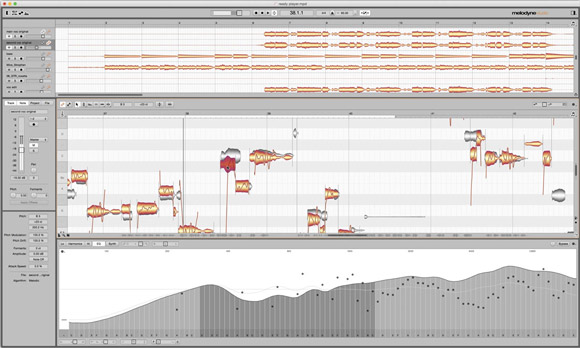
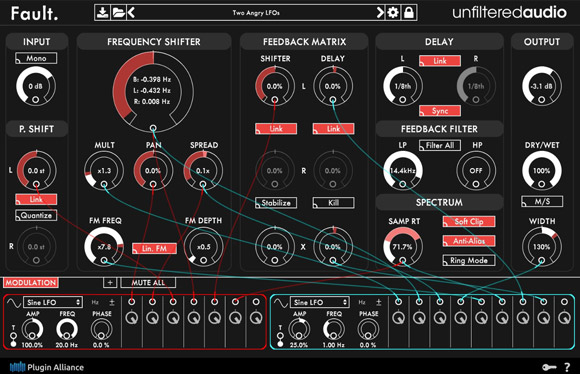



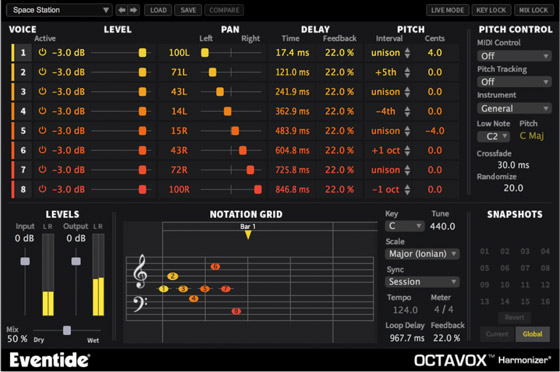

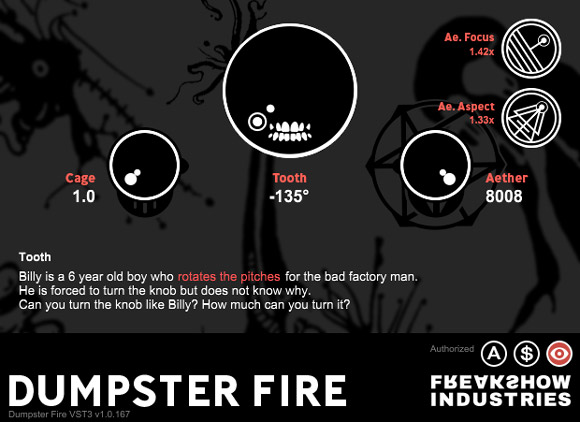





2 Comments
Hi ,
Been at this for most quite a while
Goal is to understand how I can take almost any sound and I can then shift all the Frequencies and harmonics to that desire musical note
I have a recorded of a bird and bell sound that I want to bring each of them into tune with each other to start to create a basic sample instruments I use Logic and want to layer a lot of separate found sounds to be in tune with each f them selfs
Step 1. I would use Voxengo SPAN free
Spectrum Analyzer Plugin to find the Fundamental Frequency Trying to locate a musical frequencies to start with
Step.2.Now I want to know how I can move the main fundamental Frequency and all the Harmonics along for the ride to scale or move them all by the same amount.
One important note :
How can I do this correctly and not create any unnecessary artifacts or warping sounds like it’s underwater Are garbling sounds
But keep all or any of the musically or timbre qualities and all the tone characteristics that make up the original sound recordings so the end results sound more natural or as close as I can to the original recording
Pingback: Unit 5 research – Morgan's Media